Html How To Center A Table -If you're looking to display tabular data on your website or web application, you'll likely need to use HTML tables. However, tables can be tricky to format correctly, particularly if you want to ensure that they appear centered on your page. In this post, we'll explore how to center a table in HTML using a range of techniques and tips.
HTML Tables and Centering
Before we delve into the specifics of centering tables in HTML, it's important to understand a few key concepts related to tables in general. First and foremost, tables are designed to display data in a structured and logical way. Each table contains one or more rows (also known as "tr" elements) and each row contains one or more cells (also known as "td" elements). By defining the attributes of these cells and rows, you can control the way in which your data is displayed.
HTML Table Attributes
Two attributes that are particularly important in relation to centering tables are "cellpadding" and "cellspacing". "Cellpadding" controls the amount of space between the content of a cell and the cell's border, while "cellspacing" controls the amount of space between adjacent cells. By tweaking these attributes, you can adjust the overall appearance of your table and make it look more visually appealing.
Align and Valign Properties
Another important concept to understand when centering tables is the "align" property. This property controls the horizontal positioning of cells within a table. For example, by setting "align" to "center", you can ensure that all cells within a table are centered horizontally. Similarly, the "valign" property can be used to control the vertical positioning of cells.
How to Center a Table in HTML
All of these concepts likely sound a bit complex, so let's break down exactly how to center a table in HTML. We'll start with a basic HTML table that contains a few rows of data, and we'll build up from there.
Starting HTML Table

Our starting HTML table looks like this:
<table> <tr> <th>Name</th> <th>Age</th> <th>City</th> </tr> <tr> <td>John</td> <td>25</td> <td>New York</td> </tr> <tr> <td>Jane</td> <td>28</td> <td>Los Angeles</td> </tr> </table>
Adding Padding and Spacing
We can first add some padding and spacing to our table using the "cellpadding" and "cellspacing" attributes. This will make our table look more visually pleasing and easier to read. Here's what our HTML looks like with these attributes added:

<table cellpadding="10" cellspacing="0"> <tr> <th>Name</th> <th>Age</th> <th>City</th> </tr> <tr> <td>John</td> <td>25</td> <td>New York</td> </tr> <tr> <td>Jane</td> <td>28</td> <td>Los Angeles</td> </tr> </table>
Aligning Horizontally
Now that our table looks better, we can work on centering it horizontally using the "align" property. There are a few ways to do this, but one of the simplest is to simply wrap our table in a "div" element and set the "text-align" property of the div to "center". This will ensure that our entire table is centered on the page. Here's what our HTML looks like with this change:

<div style="text-align:center"> <table cellpadding="10" cellspacing="0"> <tr> <th>Name</th> <th>Age</th> <th>City</th> </tr> <tr> <td>John</td> <td>25</td> <td>New York</td> </tr> <tr> <td>Jane</td> <td>28</td> <td>Los Angeles</td> </tr> </table> </div>
Aligning Horizontally and Vertically
If you want to center your table both horizontally and vertically, things can get a bit trickier. One solution is to use the "vertical-align" property in addition to "text-align". Here's what our HTML would look like if we wanted to vertically and horizontally center our table using this method:
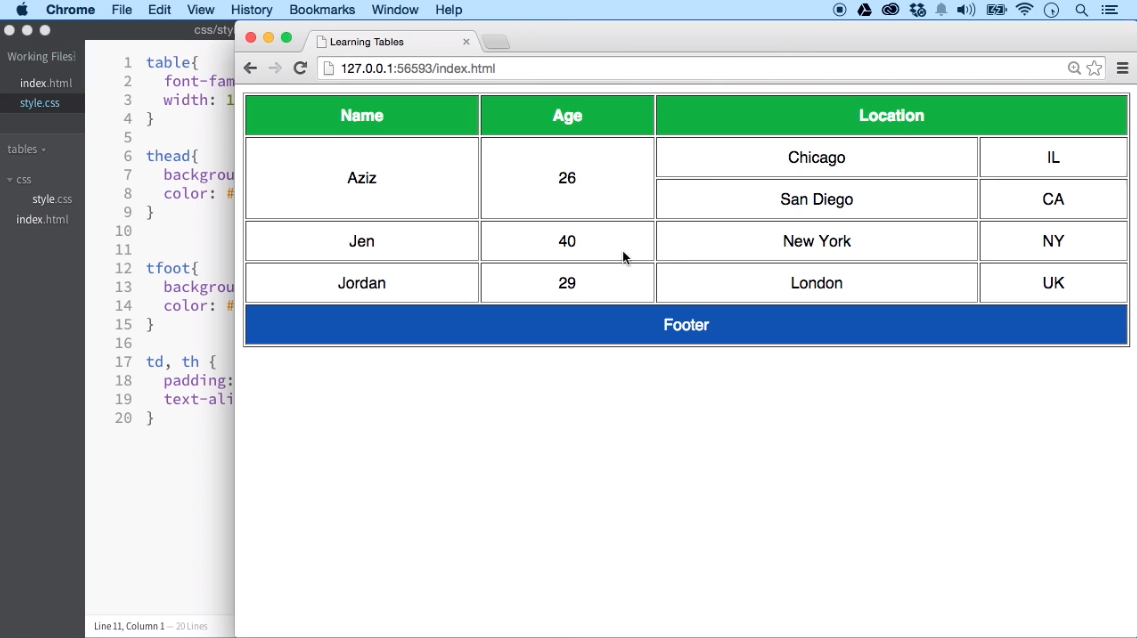
<div style="display:flex;justify-content:center;align-items:center"> <table cellpadding="10" cellspacing="0"> <tr> <th>Name</th> <th>Age</th> <th>City</th> </tr> <tr> <td>John</td> <td>25</td> <td>New York</td> </tr> <tr> <td>Jane</td> <td>28</td> <td>Los Angeles</td> </tr> </table> </div>
Final Thoughts
Centering tables in HTML can be tricky, but there are a range of techniques and tips to make things easier. By adjusting attributes like "cellpadding" and "cellspacing", and using properties like "align" and "valign", you can control the appearance of your table to suit your needs. If you're looking for a quick and easy solution to center your tables, remember to use the "text-align" property of a wrapping div. And if you want to center your table both horizontally and vertically, consider combining "text-align" and "vertical-align" properties. With a bit of patience and experimentation, you'll soon be able to create perfectly centered tables that look great on any webpage or application!
Find more articles about Html How To Center A Table
