Are you ready to join tables in SQL? Well buckle up, because we're about to take a ride on the SQL train! Choo choo!
Joining Tables in SQL Like a Pro
First Stop: The Left Join
One of the most commonly used joins in SQL is the left join. This will return all records from the left table and any matching records from the right table. It's like bringing a friend to a party, but they can only talk to people you know!
Here's an example:
SELECT * FROM employees LEFT JOIN departments ON employees.department_id = departments.department_id;This query will return all employees, even if they don't have a department, and will include the department information for those who do have one.
Next Stop: The Inner Join
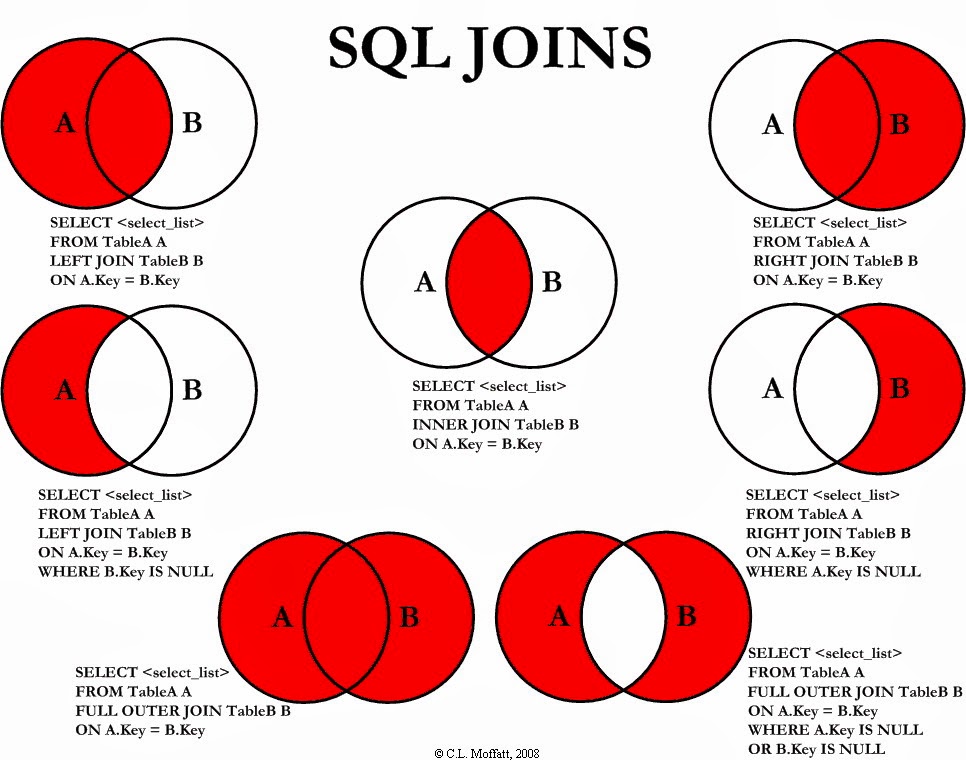 The inner join only returns matching records from both tables. It's like going to a party with a VIP pass - you'll only talk to the cool kids.
The inner join only returns matching records from both tables. It's like going to a party with a VIP pass - you'll only talk to the cool kids.
Here's an example:
SELECT * FROM employees INNER JOIN departments ON employees.department_id = departments.department_id;This query will only return employees who have a department, and will include the department information for each employee.
Third Stop: The Right Join
The right join is like the left join, but reversed. It will return all records from the right table and any matching records from the left table.
Here's an example:
SELECT * FROM employees RIGHT JOIN departments ON employees.department_id = departments.department_id;This query will return all departments, even if they don't have any employees, and will include the employee information for those who do have them.
Fourth Stop: The Full Outer Join
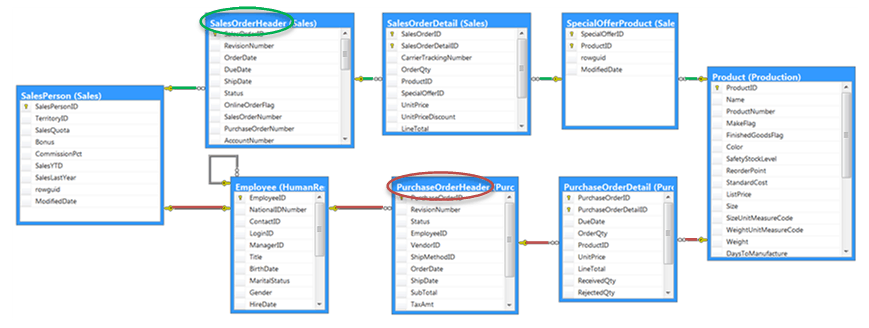 The full outer join returns all records from both tables, regardless of whether they have a match or not. It's like going to a party and talking to everyone, even the weird guy in the corner.
The full outer join returns all records from both tables, regardless of whether they have a match or not. It's like going to a party and talking to everyone, even the weird guy in the corner.
Here's an example:
SELECT * FROM employees FULL OUTER JOIN departments ON employees.department_id = departments.department_id;This query will return all employees and all departments, and will include null values for any employee or department that doesn't have a match in the other table.
Tips and Tricks for Joining Multiple Tables
Now that you know the basics, here are some tips and tricks for joining multiple tables like a pro:
Alias Your Tables
When joining multiple tables, it can be helpful to use aliases for your table names to make your code more readable. For example:
SELECT * FROM employees e INNER JOIN departments d ON e.department_id = d.department_id INNER JOIN locations l ON d.location_id = l.location_id;Using aliases like this can make your code easier to read and understand.
Use Subqueries
If you need to join multiple tables, but don't want to write one giant join statement, you can use subqueries. For example:
SELECT * FROM employees WHERE department_id IN (SELECT department_id FROM departments WHERE location_id = 1);This query will return all employees who work in a department located in location 1.
Ideas for Joining Tables in Real Life
Now that you know the basics and some best practices, here are some real-life scenarios where joining tables can be helpful:
Reporting
If you need to create reports that involve data from multiple tables, joining those tables together can make your life a lot easier. For example, you might want to create a report that shows employee information, including their department name and location name.
Data Analysis
If you're doing data analysis, joining tables can be useful for getting a complete picture of your data. For example, you might want to analyze sales data by product category, and need to join sales data with product data to do so.
Data Migration
If you're migrating data from one system to another, or merging data from multiple systems, joining tables can help you ensure data accuracy. For example, you might need to merge customer data from two systems, and need to join tables to ensure there are no duplicates.
How to Join Tables Like a Pro
Joining tables is a fundamental skill for anyone working with SQL. By understanding the different types of joins, using best practices like table aliases and subqueries, and knowing how to apply these concepts in real-life scenarios, you'll be able to join tables like a pro in no time. So what are you waiting for? Go forth and join those tables!
Find more articles about Multiple Table Join In Sql